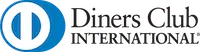-
Never lose your ticket again
Use the app and say farewell to paper tickets and season ticket cards. Everything works automatically and you can see immediately in the app where you parked and for how long. -
Pay automatically - no stress
When you park with the app you don’t need to stop at the payment machine. Instead, you pay automatically and securely from the bank account or credit card you linked in the app. -
Works with multiple cars
Easily add several number plates and switch effortlessly between vehicles: on the road and in the app. That makes parking quick and efficient.
Find a car park quickly and navigate straight there
With the Q-Park App you’ll never have to search for a parking space again: open the app, select your car park and start driving immediately with directions from your favourite navigation app. That’s how you drive straight to your destination without a detour.
Season tickets automatically recognised
If you have a season ticket, nothing changes for you: the Q-Park App knows you have a season ticket at your regular car park. And if you occasionally want to park elsewhere, activate Q-Park Go so you can park just as conveniently at other Q-Park car parks. You’ll pay automatically via the payment method you set up in the app.
Easy access at the pedestrian doors
One app, many countries
-
Can I switch from my private bank account to my business bank account during a parking transaction?
Yes, you can. The amount to be paid will be deducted from the bank account you select.
-
How can I activate a season ticket provided by my employer?
You can activate your employer’s car park season ticket in the Q-Park App under Products. Use the activation code provided by your employer. Watch the video below for a step-by-step explanation.
-
How can I create a My Q-Park account?
You can create an account in the Q-Park App using your e-mail address and a password of your choice. Watch the video below for a step-by-step explanation.
-
How can I change my number plate?
You can change your number plate in the Q-Park App via My profile or Products. Watch the video below for a step-by-step explanation.
-
How can I cancel parking with number plate recognition via the Q-Park App?
Simply remove your number plate or payment details from the app. An ongoing parking transaction will still be charged. Next time you drive into a Q-Park car park you will have to take a ticket at the barrier.
-
How do I get back into the car park as a pedestrian?
You will find the code to open the pedestrian door in the app under ‘Ongoing transaction’.
-
How does parking with number plate recognition work via the Q-Park App?
Link your number plate to your payment details in the Q-Park App. This enables parking with number plate recognition, and also means you pay automatically via your bank acccount. Download the Q-Park App from your app store.
-
I already have a Q-Park season ticket. Can I still use the Q-Park App?
Yes, you can. You will not be charged if you park within the hours of your season ticket and in your season ticket car park.
-
I get an error message when adding my vehicle number plate.
Please contact our customer service department at info@q-park.be.
-
Where can I find the QR code to get access to parking facilities?
You can find the QR code in the Q-Park App under Products. Watch the video below for a step-by-step explanation.
-
How does parking with number plate recognition work?
Some car parks are equipped with cameras that read your number plate at the access and exit barriers. This means you can drive into and out of a car park without taking a ticket. You pay for the time your car is parked in the car park using the payment method linked to your number plate in the Q-Park App. This saves you time: you don’t have to take a ticket when you enter the car park and you never have to go to a payment machine before driving to the exit.
-
What should I do if the barrier does not open when I drive into the car park?
It may take up to ten seconds before the barrier opens. If the barrier does not open, please take a ticket.
-
What should I do if the barrier does not open when I want to leave the car park?
Contact us using the help button at the exit barrier. Explain that you have parked via the Q-Park App using number plate recognition. The service desk employee will assist you further.
-
Where can I find my parking transaction receipts?
You will find an overview of your parking transactions under ‘History’, which you can forward to your mailbox.
-
Where can I park with number plate recognition?
You can find all the car parks where you can park with number plate recognition via www.q-park.be.
-
Which payment methods can I use to pay for a parking transaction?
You can link your bank card as well as your credit card in the app, and this may be a business or a private bank account.
-
Can I use the app to park abroad?
Yes, provided a credit card is linked to the app.
-
My question isn’t in the FAQs; who can I ask?
Please contact our customer service department at info@q-park.be.